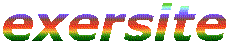|
Joining Exersite
Click on Add a new User. Please note that it is necessary to choose between the metric system and yards/miles. Your decision here will determine how all of your records will be formatted; whether, for example, speed will be in meters per hour or miles per hour.
Your "Hint for Password Recovery" should be something you can easily remember, like mother's name or an id number. This hint, plus your first name and username, will allow you to recover your forgotten password.
Working with your Exersite records
When you are ready to work with your records, click on "Records" in the navigation bar to the left of the page. After entering your Username and password, click on "Sign In." Successful sign in allows you to add more records or to edit or view your records in more detail.
Adding records to Exersite
Click on "Add" in the navigation bar. Fill in the information about date, event, and distance. While it is not required, recording your times is strongly recommended. Setting achieveable time goals and then meeting them can be another powerful motivating force.
"Edit" allows you to make corrections to records. Enter the number of the erroneous record and click "Select Record." Enter the correct information into the resulting form, and click "Edit Record."
Viewing Records
Under "View" in the navigation bar, click "Last 10" to see your last 10 records, including distances and, if you entered them, times and the resulting speeds. Aditional tables list total distances and average speeds. You will enjoy watching your total distances add up, and will be able to guage your progress toward personal goals. Comparing the speed of your latest entry to your average can motivate you to work just a bit harder next time.
It is also possible to view records for the month. Consider printing these out at the end of each month and binding them in a loose-leaf notebook. It is very satisfying to leaf through the notebook occasionally, but there is an additional practical consideration. Even with the best back-up strategy, accidents can still happen, and data can be lost. Backups are performed at several levels on a regular basis, but keeping a hard copy of data affords even more security.
Finally, you can choose to view all of your records.
About Community Projects
Since a sense of community -- we're all in this together -- makes it easier for many of us to exercise, we will be setting ever-larger distance goals, starting with the 2,400 miles of historic Route 66 in the US, and progressing on to circling the globe and reaching the moon. While members are free to enter as many miles/kilometers as they desire into their personal records, for group purposes these records will be limited to Ironman Triathlon distances: 112 miles bicycling, 26.2 miles running/walking, and 2.4 miles swimming.
|